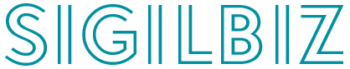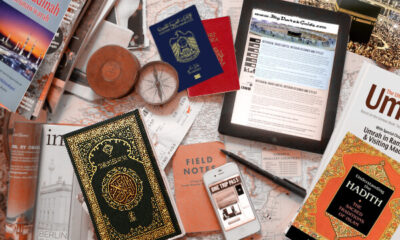How to
How to Take a Screenshot on Mac?

Screenshots are game changers that come in to save us when it’s hard to explain something in words. Usually, it’s easier to snap a screen on mobile devices but how to take a screenshot on Mac while you are browsing? Well, maybe it’s a funny meme, a helpful tutorial, key steps of a process, or anything else you might need later, screenshots are your life-saving tools.
So, let’s find out all the possible ways in which Mac users can capture a screen either an entire window or a particular area. Not only this, you’ll also learn the screenshot customization settings and pro tips to master the Mac potential. So, let’s read ahead.
How to take a screenshot on a Mac?
First thing first, Mac offers a number of user-friendly and easy-to-execute ways to capture screenshots. Whether you need to capture the whole screen for a reference, a specific window, or a selected area to stay on point, there is a method to fit your needs.
Method #1: Capturing Entire Mac Screen
There are times when you need to capture the whole screen to save as a reference or share information with anyone. So, once you find the screen ready to capture in the way you want, press and hold the shift + Command + 3 key at the same time and it’s all done. Your screenshot will automatically save to your desktop.
You can find the image by date and time in PNG format. Now, you can either share it, edit it, or use it for whatever your Mac-using needs may be.
Method # 2: Capturing the Selected Area
Sometimes, all you need to capture a certain portion of the screen to focus on specific information only. In this case, rather than capturing the whole Mac window and then considering the crop option, you can easily select and capture the screen area you want.
To do it, press and hold Shift + Command + 4 keys at the same time. It will turn your regular cursor into a crosshair letting you select particular information.
Just click anywhere on the screen and hold the mouse button down. As you will move your mouse, a box of rectangular shape will appear creating a section you need to snip.
Once you achieve the perfect box, simply let go of the mouse button and you’ll get exactly what you want – a screen snip containing the selected information.
Locate it on your desktop and that’s it.
Method # 3: Capturing a Specific Mac Window
This method lets you take a screenshot of a specific window in a group of other working windows on Mac. It’s a great way to capture a particular program window like a browser or a document.
To do it, press and hold Shift + Command + 4 keys at the same time. Don’t worry, you don’t need to select a specific portion of the screen like the second method this time.
Once your cursor turned into a targeting crosshair, click on a window you want to capture and it’s all done. You have successfully taken a screenshot of the entire window automatically including the title bar as well.
Similar to other methods, locate your image on a desktop and use it wherever you need it.
Method # 4: Using the Mac Screenshot Utility
Are these keyboard shortcuts a little confusing? Don’t worry Mac has a built-in yet super easy utility option to take a screenshot in a go. Search for a control panel of screen snipping on your Mac or press and hold Shift + Command + 5.
A menu will pop up on your screen asking you whether you need to capture the whole window or want to select a certain portion. Select any option you want to go with and it will save your screenshot on the desktop.
Using the screenshot utility, you can also record the entire screen or a selected area with ease. This way, Mac ensures easy access to handy tools at your fingertips so that you can take screenshots with confidence.
Third-party Screenshot Tools for Mac
Although Mac offers a variety of ways to capture the screen in the way you want, it offers the basic features with the least flexibility of editing and customization.
What if you need to annotate your screen snip differently, capture content beyond the visible screen area, or want cloud-sharing options at your fingertips? Unfortunately, Mac doesn’t feature all these options by default.
However, there are a lot of third-party tools available waiting for you to explore for your screen-capturing needs.
For instance, Snagit, LightShot, and Skitch are the most popular options out there.
Snagit: This exclusive tool goes beyond simple screenshots. Snagit allows you to capture scrolling webpages, record your screen with audio narration, and even extract text from screenshots with ease.
LightShot: Looking for a lightweight and user-friendly option? LightShot is a free tool perfect for capturing a specific area of your screen, adding basic annotations, and sharing them with others.
Skitch: Skitch allows you to capture screenshots and annotate them with others in a collaboration. You can add shapes, and text, or highlight specific areas with easy-to-use skitch tools.
Using these additional tools to take a screenshot on Mac really makes a difference in accessibility as well as customization that you’ll miss in the default features.
Final Words
Screenshots are powerful ways to prove your point, visualize exactly what you want to say, and share useful information with friends or colleagues. However, with the built-in options you can capture the screen with a little customization ease on Mac.
On the other hand, third-party tools allow you to master the screen snapping skills on Mac to the next level. Well, it’s up to you whether you want to go with the basic default methods or choose feature-rich add-ins on Mac to capture screens.